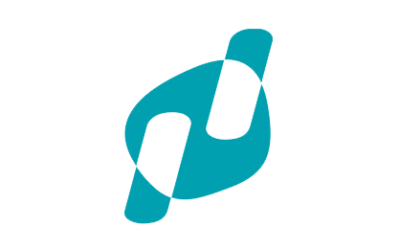What’s new?
Stay up to date with our latest product news and updates
Strategic Financial Management expanded
Strategic financial management in portfolio and project management is a process by which financial resources are allocated to projects oa. based on their strategic value. The goal is to optimize the organization's financial resources and achieve its strategic...
Strategic themes added in portfolio app
Strategic themes are used in portfolios to define distinctive organizational objectives. Linking these themes to the various initiatives in a portfolio creates an additional layer on which to steer. Insights such as "cost per theme," "capacity needed per theme," or...
Powerful reporting based on Power BI in any portfolio
Power BI is a powerful data analysis and visualization tool that can be used to visualize portfolio performance and risk. It can help create portfolio reporting dashboards that can be shared with your team, management or customers. That's why we are adding Power BI to...
Easy data exchange to external reporting tools using OData
By adding OData as a data exchange protocol, it has now become very easy to access data (e.g., data from a specific portfolio) towards reporting tools outside the Fortes Change Cloud. We chose OData because this widely used open standard provides a unified way to...
Agile program app: (SAFe) Roadmap and PI planning including Capacity Planning
The Fortes Change Cloud provides support for SAFe. This has been expanded to include the ability to plan a roadmap. This new functionality comes on top of the already existing PI (Planning Interval) scheduling. This allows planning at all the usual SAFe levels:...
Change history visible on Portfolio and Plan item
The change history of Portfolio items and Plan items (Features, Actions, Gantt chart plan items) is retained. Looking into the new Changes History of an agile program quickly answers the following questions: 'When was this item moved to the next step' and 'who did...
Filtering and sorting the List Segment
In various places in the Fortes Change Cloud, information can be entered into screens (also called canvases): e.g., a map of a portfolio item. Those input screens can consist of fields, but also more advanced objects such as lists: e.g., risk list. It is now possible...